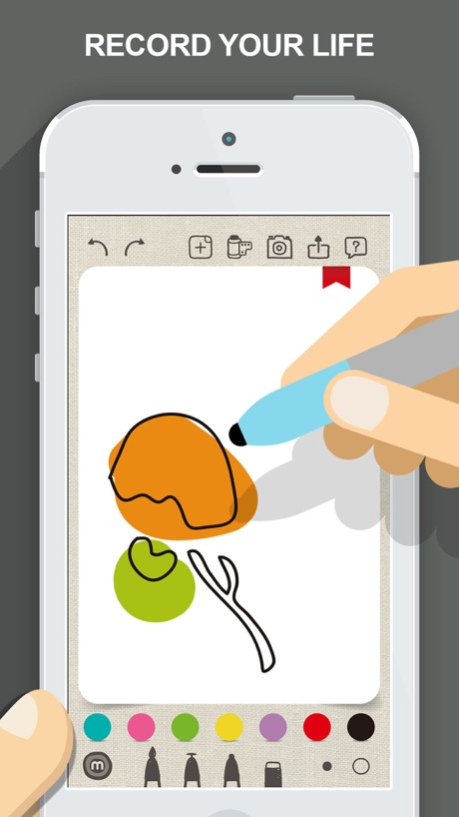MozMemo - Find inspirations with ColorPillar 1.0
Free Version
Publisher Description
MozMemo-Inspiration Catcher
【Can’t remember a good idea that popped up suddenly?】
MozMemo makes a card for each inspiration.
Sketch, take notes and pictures, then save and share your ideas.
One card links the virtual to reality, helping you catch inspiration from work and life.
Accumulate more cards to create a personalized idea vault.
Easily share your inspiration through Email, Facebook, Weibo etc.
【How do you record colors that inspire you?】
Mozbii ColorXplore and ColorPillar color-capturing styluses can catch any range of color.
It only takes 1 millisecond to capture a color from your surroundings- all appear on MozMemo!
Not only is there a preset color palette, but ColorPillar allows instant creation from any captured color!
Idea Cards store the colors used as inspiration, to create an individualized color scheme as well.
The more cards, the more colors.
【GO!Download and Experience Now】
Download MozMemo, and catch all your ideas now!
To learn more about Mozbii and how we can help you explore the world, check out these following sites:
Mozbii Official Website :www.mozbii.com
Mozbii- Youtube :https://goo.gl/8K6LE4
Mozbii- Facebook :
(Chinese) https://goo.gl/v2VIsq
(English) https://goo.gl/zKh8fH
Support PenPower ColorPen
Jul 20, 2016
Version 1.0
This app has been updated by Apple to display the Apple Watch app icon.
About MozMemo - Find inspirations with ColorPillar
MozMemo - Find inspirations with ColorPillar is a free app for iOS published in the Office Suites & Tools list of apps, part of Business.
The company that develops MozMemo - Find inspirations with ColorPillar is Ufro Limited. The latest version released by its developer is 1.0.
To install MozMemo - Find inspirations with ColorPillar on your iOS device, just click the green Continue To App button above to start the installation process. The app is listed on our website since 2016-07-20 and was downloaded 3 times. We have already checked if the download link is safe, however for your own protection we recommend that you scan the downloaded app with your antivirus. Your antivirus may detect the MozMemo - Find inspirations with ColorPillar as malware if the download link is broken.
How to install MozMemo - Find inspirations with ColorPillar on your iOS device:
- Click on the Continue To App button on our website. This will redirect you to the App Store.
- Once the MozMemo - Find inspirations with ColorPillar is shown in the iTunes listing of your iOS device, you can start its download and installation. Tap on the GET button to the right of the app to start downloading it.
- If you are not logged-in the iOS appstore app, you'll be prompted for your your Apple ID and/or password.
- After MozMemo - Find inspirations with ColorPillar is downloaded, you'll see an INSTALL button to the right. Tap on it to start the actual installation of the iOS app.
- Once installation is finished you can tap on the OPEN button to start it. Its icon will also be added to your device home screen.